Microsoft Office Applications: Advanced Users, Level 3
Course overview
The Microsoft Applications: Advanced Users course is an IT course focussing on advance Microsoft Office applications for the workplace.
This course qualifies for funding under the government’s Level 3 National Skills Fund. You will be entitled to get the course free if you either do not currently have a Level 3 qualification (in any subject), or if you are in receipt of certain benefits/on a low income (please contact us for more details).
This City and Guilds IT qualification helps build skills and confidence in a range of IT areas including Word Processing, Spreadsheets, Databases, Desktop Publishing, Presentations as well problem solving for workplace and at home.
As well as building IT skills, if you are currently looking for work, the City & Guilds ITQ can also help you to become more employable by gaining a working knowledge of the latest Microsoft Office 365 programs such as: Word, Excel, Access, PowerPoint, Publisher and Outlook.
This level 3 qualification is suitable for those looking to further advance their existing IT skills and knowledge. It provides learners with more advanced skills and knowledge that could lead to further education in IT or related areas, as well as underpinning other educational sectors to higher levels of competency for those required to work independently or supervise others.
This level 3 qualification will allow learners to make use of the more advanced predefined and commonly used IT tools in Microsoft Office for activities, most of which are complex and non-routine.
By the end of the course you should be able to devise solutions in the use of IT tools in order to improve IT productivity. You should also be able take considerable responsibility and autonomy and be prepared to offer support and advice to others.
Entry requirements
For Microsoft Office Applications: Advanced (Level 3) you should have the ability to research in order to gain extensive knowledge of applications or have achieved at Microsoft Office Applications: Intermediate – Level 2 or similar.
Course Modules
Word Processing (Word)
Spreadsheets (Excel)
Databases (Access)
Presentations (PowerPoint)
Desktop Publishing (Publisher)
Website Design (HTML with Visual Studio Code)
Improving Productivity using IT
How will I be assessed?
You will take an assessment at the end of each module. This will be within the Digital and IT Skills Academy.
What can I do next
ITQ is a recognised entry qualification for work in the general employment sector and is commonly a basic requirement for most employers. This covers a very wide range of jobs and career opportunities.
With your level 3 qualification you could also progress onto a higher education course at the College, such as an HND.